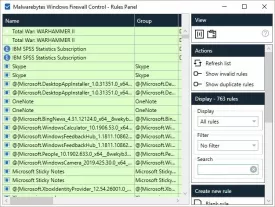Windows Firewall Control 6.0.2.0
Windows Firewall Control Specifications
Windows Firewall Control Review

by
Last Updated: 2019-08-13 21:15:34
If you've been using your computer for a while now, you'll know that there are programs on your computer that connect to the internet that don't notify you about it. Sometimes, these sneaky little programs that connect to the internet without your noticing are malicious and might be a camouflage for malware attacks. It's always good to monitor any and all programs that do this and block what you think is suspicious as well as keep any things from the outside coming in. Windows Firewall Control helps you manage the default Windows Firewall easily.
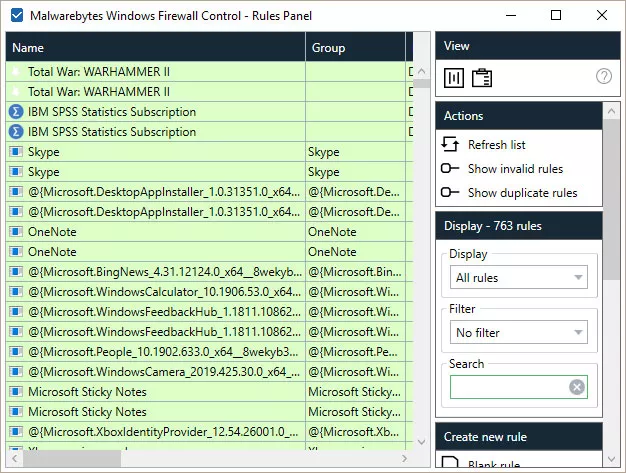
Windows Firewall Control doesn't do anything special on its own but instead enhances the default firewall. It is nothing more than a fast route to the Windows Firewall settings. Installing it is straightforward, requiring nothing but administrative rights. Once launched, it integrates itself into the system tray, where you can easily access it. From there, you can create filtering profiles, customize preferences, and use various tools.
Filtering profiles are simply a record of what you have set to allow and disallow through the firewall. This can be done through the rules panel. By default, the program comes with four filtering profiles: high mode blocks all connections, medium only blocks those which don't match a particular rule, while low allows all through except those who don't satisfy a single rule. You can also completely disable it should you want, but the app will automatically set the medium/high filtering rule after 10 minutes.
Windows Firewall Control does exactly what it says it will and nothing else. If this sounds like something you need, then give it a download.
Windows Firewall Control Requirements and Limitations
notifications disabled
DOWNLOAD NOW
At the time of downloading Windows Firewall Control you accept the terms of use and privacy policy stated by Parsec Media S.L. The download will be handled by a 3rd party download manager that provides an easier and safer download and installation of Windows Firewall Control. Additionally, the download manager offers the optional installation of several safe and trusted 3rd party applications and browser plugins which you may choose to install or not during the download process.