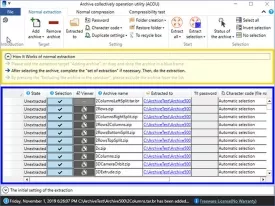Archive collectively operation utility 2.10.0.0
Archive collectively operation utility Specifications
Archive collectively operation utility Review

by
Last Updated: 2020-03-01 19:48:24
More often than not, the files you download from the internet will be in an archive to minimize space, letting them save on some bandwidth. Unfortunately, for users with a fairly slow computer may take a little too long to decompress and access all those files. You might as well decompress a ton of files at once if you're going to have to invest time into it, and Archive collectively operation utility is here to help.
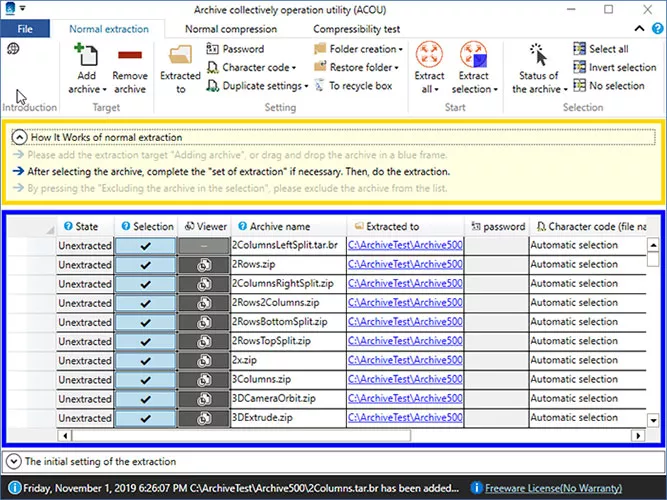
Installing Archive collectively operation utility is incredibly simple. All you have to do is unzip it from its archive and run the executable. Just boot it up and you'll come face to face with a stylish ribbon interface that's unlikely to give you any trouble. The highlight of the program stems from the fact that you can add and extract as many archives as you want simultaneously, thus reducting the time you commonly spend performing this action.
Moreover, it allows you to create multiple archived files that you can send to various users easily. It's also worth mentioning that you can view the current state of the files, compression format, and whether it is protected by a password. As far as the formats are concerned, you'll be glad to learn that this program works with multiple formats, like ZIP, TAR, Bz2, ZST, LZMA or Snappy.
All in all, if you want to quickly decompress or compress multiple archives or files, then you should really give Arhicve collectively operation utility a download. It's simple to use and very effective.
DOWNLOAD NOW
At the time of downloading Archive collectively operation utility you accept the terms of use and privacy policy stated by Parsec Media S.L. The download will be handled by a 3rd party download manager that provides an easier and safer download and installation of Archive collectively operation utility. Additionally, the download manager offers the optional installation of several safe and trusted 3rd party applications and browser plugins which you may choose to install or not during the download process.