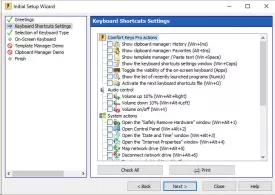Comfort Keys Pro 9.1
Comfort Keys Pro Specifications
Comfort Keys Pro Review

by
Last Updated: 2019-08-05 18:30:27
Your computer comes with plenty of space on the toolbar to store shortcuts to almost every program you'll ever need. However, if you like to extensively install applications, whether or not for convenience's sake or simply because you have a ton of games, then you'll quickly find that the toolbar becomes cumbersome once you have 2-3 full bars. That's when you need a program to quickly boot up programs with a simple keystroke. Comfort Keys Pro helps you do that easily.
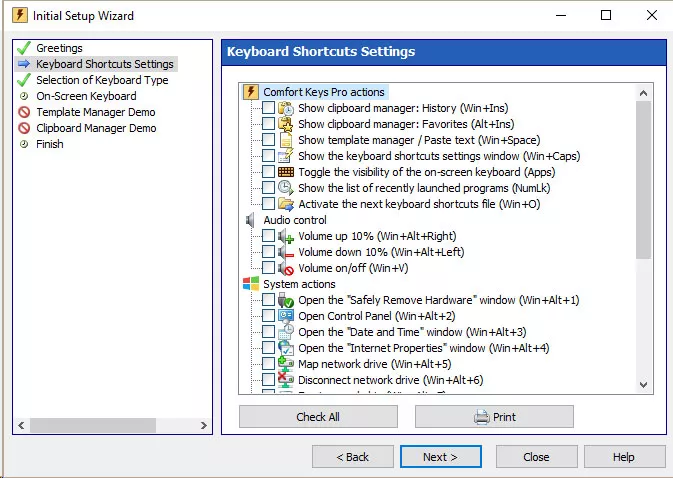
On initial bootup of Comfort Keys Pro, you'll be treated to an extensive initial setup wizard that details exactly what you need to do. It specializes in automating all sorts of system-related actions with hotkeys, such as booting up programs, opening web pages, automatically inserting preset text (like a template or a password), control sound volume, and more. In essence, these are all just very extensive macro keys. On top of that, the program comes with support for an on-screen keyboard, clipboard manager, task switcher, language identifier, and history panel.
Once you've finished the setup, you'll notice that it doesn't quite put itself in your tray. Rather, it puts itself in the toolbar space right next to the tray - this can come as a problem if you need the toolbar space for something, but otherwise fine. This is where you can find the hotkey manager and the clipboard manager there. It also comes with a keyboard tracker that shows you every stroke you made on the keyboard to make creating new hotkeys easier. With all these features, recommending Comfort Keys Pro comes easy.
Comfort Keys Pro Requirements and Limitations
30 days
DOWNLOAD NOW
At the time of downloading Comfort Keys Pro you accept the terms of use and privacy policy stated by Parsec Media S.L. The download will be handled by a 3rd party download manager that provides an easier and safer download and installation of Comfort Keys Pro. Additionally, the download manager offers the optional installation of several safe and trusted 3rd party applications and browser plugins which you may choose to install or not during the download process.