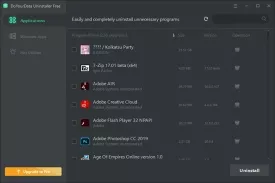DoYourData Uninstaller Free 5.0
DoYourData Uninstaller Free Specifications

DoYourData Uninstaller Free Review

by
Last Updated: 2019-12-17 14:33:40
Do you know that there are some programs that leave some files on your computer after uninstalling? They're usually buried deep, either within the registry or inside your Windows drive. These files tend to compromise your computer's health in the long run, causing bugs here and there. The worst part is it's really hard to track down what's causing those problems - You typically need a special program to fully get rid of these files...such as DoYourData Uninstaller.
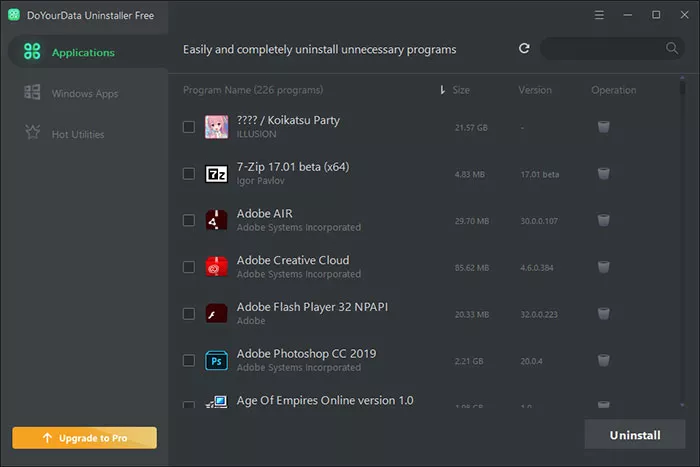
The installation process for DoYourData Uninstaller is straightforward and simple. When you boot it up, you'll be greeted with a clutter-free user interface that's quite easy to explore. You'll see all your applications and plug-ins listed in the main window, with their icon, name, size, and version added so that you'll know every single detail about the program you want to uninstall. Note that Windows Store apps are grouped separately from the rest of the programs so you don't accidentally uninstall something that came built-in with Windows.
Once you've settled on an application you no longer find a use for, you simply select them and click the Uninstall button. If you've done things without utilizing the program, like deleting files, you may want to click the Refresh button so the list stays updated. Clicking the Deep Clean button will complete the action and ensure your computer is uncluttered.
If you need a thorough uninstaller, then DoYourData Uninstaller is straightforward and simple to use. There aren't that many programs out there that can say the same thing, leading to an easy recommendation for this program.
DoYourData Uninstaller Free Requirements and Limitations
limited features
DOWNLOAD NOW
At the time of downloading DoYourData Uninstaller Free you accept the terms of use and privacy policy stated by Parsec Media S.L. The download will be handled by a 3rd party download manager that provides an easier and safer download and installation of DoYourData Uninstaller Free. Additionally, the download manager offers the optional installation of several safe and trusted 3rd party applications and browser plugins which you may choose to install or not during the download process.