
iCUE - Corsair Utility Engine 3.25.60
iCUE - Corsair Utility Engine Specifications
iCUE - Corsair Utility Engine Review

by
Last Updated: 2020-02-19 21:57:57
Corsair used to be a company that was only known for producing RAM sticks, but they have since dived headfirst into the gaming peripheral market and are at the forefront of putting RBG on literally everything. However, customizing these things can get really annoying. Thankfully, Corsair's released programs to help you configure these to your specifications. One of them is iCUE - Corsair Utility Engine.
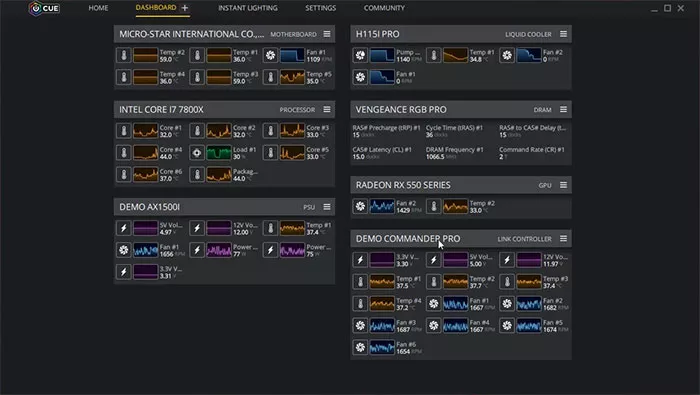
Installing iCUE - Corsair Utility Engine is incredibly easy - just run the executable and that's it. Once you boot the program up, you'll notice that it's very easy to use. There are still a ton of customization capabilities offered by this program. You can set up macros and modify the lights whenever you want. The macro settings can be changed into many things. For example, it can record keypresses, clicks, delays, scrolling and even mouse movement, and everything can be fine-tuned later down the line.
The lighting effects are also very customizable, which is the main reason people would buy a Corsair product to begin with. However, if you don't like the constantly changing lights, you can just disable the advanced mode and just select a ton of simple effects that come with limited numbers of customization.
Other than that, you can also set up DPI ranges for your mouse and create and manage equalizer presets for your Corsair Headsets. All in all, if you use Corsair products, then you really have no reason not to download the iCUE - Corsair Utility Engine. It's pretty much designed just for you.
DOWNLOAD NOW
At the time of downloading iCUE - Corsair Utility Engine you accept the terms of use and privacy policy stated by Parsec Media S.L. The download will be handled by a 3rd party download manager that provides an easier and safer download and installation of iCUE - Corsair Utility Engine. Additionally, the download manager offers the optional installation of several safe and trusted 3rd party applications and browser plugins which you may choose to install or not during the download process.






