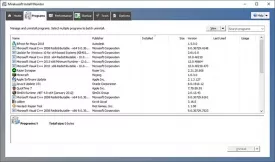Mirekusoft Install Monitor 4.3.1004.0
Mirekusoft Install Monitor Specifications

Mirekusoft Install Monitor Review

by
Last Updated: 2019-09-10 18:49:36
Did you know that most of the time, uninstalling a program actually doesn't fully remove them from the computer? most of the time, they still leave a remnant behind in the folder, causing that folder to clog up your system. Other times, it leaves a registry key in your...registry, clogging that up and slowing your system down. To fully get rid of things like that, you need to use a special uninstaller that makes sure any reference to the program is fully purged from the system. I think Mirekusoft Install Monitor is fantastic for that.
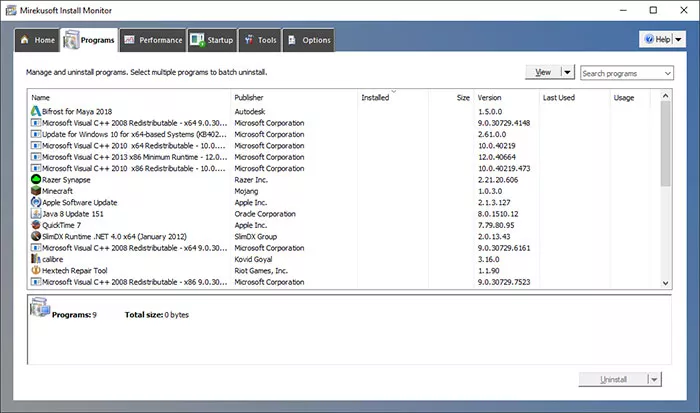
Unfortunately, Mirekusoft Install Monitor needs third party components to run, which is built into the setup key. That means that it will add a ton of stuff that it needs to run, but also bloats up the installation size The main interface has a clean appearance and shows all installed applications on your system, along with recently removed ones.
Program details include publisher, install date and time, size, version, time and date of last access, usage frequency, and assigned user. It's recommended that you perform a quick scan to find programs that were installed prior to you using Mirekusoft.
Opening the context menu reveals that you can view a ton of content regarding the program's registry keys, where it's installed, what autostart items it's responsible for and look for information online. All in all, Mirekusoft Install Monitor is a fantastic utility for uninstalling your programs thoroughly while also letting you know where to do it manually if you want to.
Mirekusoft Install Monitor Requirements and Limitations
30 days
DOWNLOAD NOW
At the time of downloading Mirekusoft Install Monitor you accept the terms of use and privacy policy stated by Parsec Media S.L. The download will be handled by a 3rd party download manager that provides an easier and safer download and installation of Mirekusoft Install Monitor. Additionally, the download manager offers the optional installation of several safe and trusted 3rd party applications and browser plugins which you may choose to install or not during the download process.