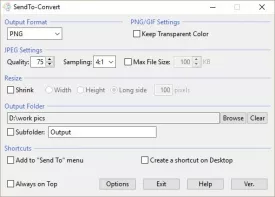SendTo-Convert 2.7.8.0
SendTo-Convert Specifications
SendTo-Convert Review

by
Last Updated: 2019-07-15 10:38:23
Converting images should be an incredibly simple process. The photo file formats aren't actually all that different, after all. Conversions often only take a few seconds, right? So why do too many of these programs complicate it with too many clicks, no batch processing, and not enough settings to work with. Well, I found SendTo-Convert, and it completely changed all that.
Sendto-Convert is incredibly lightweight, hiding in the background and only showing its face when you want it to. The window displayed is actually the setting menu, where you can change various configuration settings. You can change almost anything. You can select the file format, transparency, size, sampling, and file size. There are also various special settings for PNG and GIF specifically where you can select the transparent color.
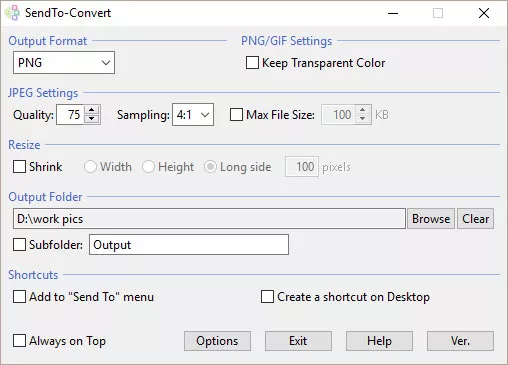
But how do you actually convert files? Simple. Once you've set the settings and want to get started, simply right click on the file you want converted and sent. Navigate over to the Send To category and a bunch of options will pop up. Note that you need to check the option to put it under Send To in the context menu. If you don't want to, you can simply drag and drop.
This program can't compete with other, dedicated image file converters. You don't have options to add a watermark or previewing. However, if you need a lightweight program, there's little better than Sendto-Convert. It's ease of use and lightweight resource usage makes it one of the more effective image converters out there.
DOWNLOAD NOW
At the time of downloading SendTo-Convert you accept the terms of use and privacy policy stated by Parsec Media S.L. The download will be handled by a 3rd party download manager that provides an easier and safer download and installation of SendTo-Convert. Additionally, the download manager offers the optional installation of several safe and trusted 3rd party applications and browser plugins which you may choose to install or not during the download process.