
Soft4Boost Video Capture 5.5.9.173
Soft4Boost Video Capture Specifications
Soft4Boost Video Capture Review

by
Last Updated: 2019-07-10 10:09:07
Have you ever wanted to record your webcam without hassle? Maybe record from a connected camera if you need to? Or maybe even convert one of those old VHS tapes into a more modern digital format so you can properly preserve it forever. Well, Soft4Boost Video Capture has all of those features.
To be clear, though - I didn't have a VHS tape on hand and I couldn't find one in a timely fashion. So I can't speak to the effectiveness of that particular feature.
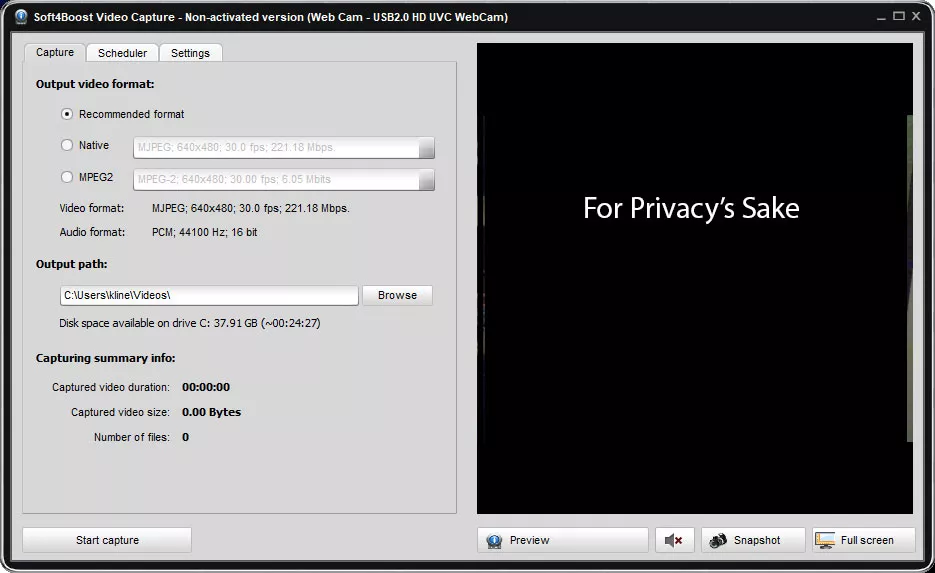
Soft4Boost Video Capture comes up with the same nag screen on initial bootup that every other Soft4Boost program has. Just click the close button and move on - no need to get yourself in a tussle over that. However, keep in mind that this is a trial program and only lets you capture 30 seconds of footage.
You'll notice a very large feed on the right side of the program window that shows a live feed of whatever your connected device sees at the moment. For me, it was my webcam. It updated fairly slowly - I waved my hand and it took a full second to update. If you're trying to record minute and well-choreographed footage, this is probably not the best program for that.
You can also use the scheduler tab to split your recordings based on its size in MB or based on its duration. For instance, you can split your video into 10, 20, or 30-minute parts. If this sounds like a useful program to you, then I recommend you give Soft4Boost Video Capture a download!
Soft4Boost Video Capture Requirements and Limitations
30 seconds
DOWNLOAD NOW
At the time of downloading Soft4Boost Video Capture you accept the terms of use and privacy policy stated by Parsec Media S.L. The download will be handled by a 3rd party download manager that provides an easier and safer download and installation of Soft4Boost Video Capture. Additionally, the download manager offers the optional installation of several safe and trusted 3rd party applications and browser plugins which you may choose to install or not during the download process.






