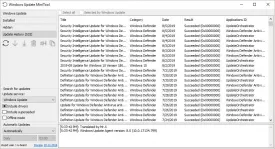Windows Update MiniTool 20.12.2016
Windows Update MiniTool Specifications
Windows Update MiniTool Review

by
Last Updated: 2019-08-05 22:00:57
Microsoft has been good about supporting their newest operating systems with updates, but there's only one problem. They actively force you to update when the time comes. This looks great on paper - everybody receives available bug fixes, patches, or enhancements on time. However, these updates take an insane amount of time, and Microsoft's quality assurance team may let a few new bugs slip through the crack. Should you fall into either of those categories, you'd want to have the ability to choose when to install them and Windows Update Minitool helps you do that.
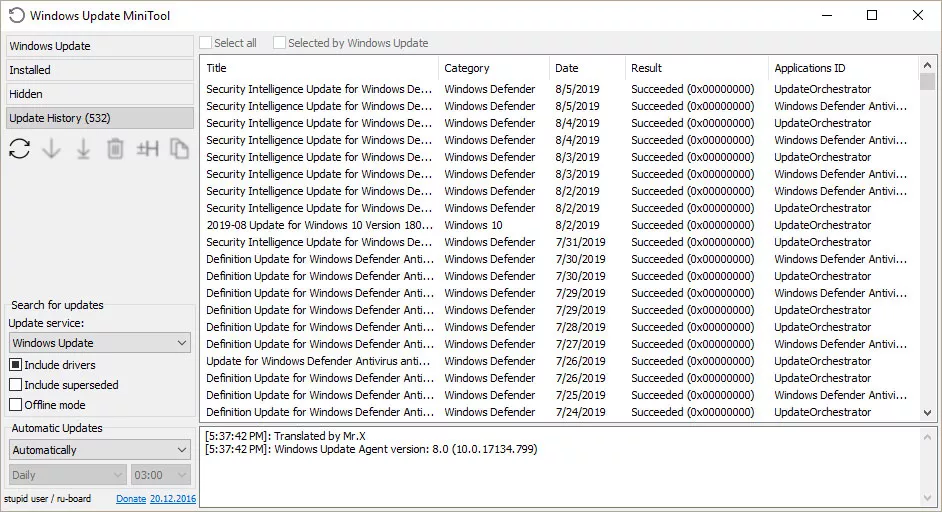
There is no installation process for Windows Update Minitool - just boot the exe up and you're ready to go. All you need to do is make sure you boot up the correct bit version for yourself. You can take advantage of its portability by storing it onto USBs. It doesn't leave any entries in the registry so you can safely delete it.
The interface is clean and simple, making it easy to use by novices and veterans alike. The main window is divided into two panes - configuration and actually viewing updates. You can look at the latest Windows Updates, installed items, hidden patches, as well as update history. You can choose which updates to install easily, and it directly links you to the official download page of each of these updates. You can also hide unwanted updates when you know for a fact that the patch is buggy. Overall, Windows Update Minitool is incredibly useful.
DOWNLOAD NOW
At the time of downloading Windows Update MiniTool you accept the terms of use and privacy policy stated by Parsec Media S.L. The download will be handled by a 3rd party download manager that provides an easier and safer download and installation of Windows Update MiniTool. Additionally, the download manager offers the optional installation of several safe and trusted 3rd party applications and browser plugins which you may choose to install or not during the download process.