How to Install Psiphon
Learn how to install and set up Psiphon 3 on your PC.

Date: 2014-10-03 05:19:16
By:

In order to follow this guide you will need to download Psiphon. Please click the green button below.
This is a tutorial on how to install and set up Psiphon 3 when you first use it. Psiphon is a relatively easy to use tunneling application that will allow you to view content on the Internet that wouldn't otherwise be available to you in your country.
First, you must download Psiphon 3 on your PC using the download link above. Once you have done that, proceed using the Rocky Bytes installer and it will download Psiphon 3 for you fast and securely. Once it is downloaded, Psiphon will be available to be used.
One thing to note is that some anti virus applications will report Psiphon as being malware. This is a false positive and in response to a fake application using the Psiphon name that is circulating the Internet. This download that we are providing is the *real* application and is completely safe to use.
Psiphon doesn't have an installation since it is a portable application, so it is ready to go immediately after you download it. Since this is the case, it might be wise for you to place Psiphon 3 in it's own install directory and make a shortcut for it on your desktop. To make a shortcut, right click on the EXE file, after you have given it it's own folder, and go to "Send to" and select "Desktop (create shortcut):
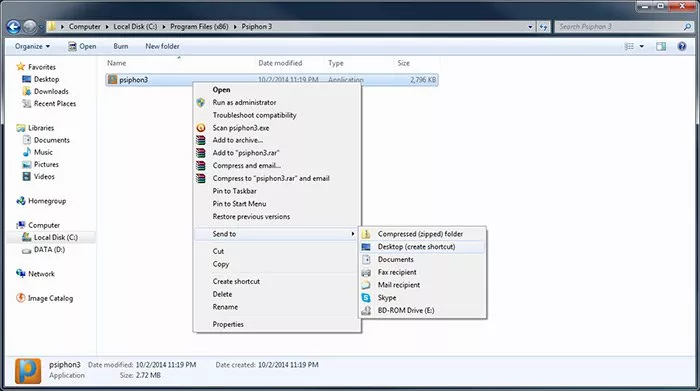
Once you have selected to create a shortcut, a shortcut for the EXE will appear on your desktop:

This will make it much easier to access the application when you want to use it, and it will be nicely organized into it's own folder/directory as if it was normally installed on your PC.
When you launch Psiphon for the first time, it will automatically download it's new version if there is an update available. You won't have to do anything when it updates:

Once it is done updating, which should only take a few seconds, Psiphon 3 will be completely set up and ready to use. Happy surfing!
How to Use Psiphon
A tutorial on how to properly use Psiphon 3.
Wondering how to properly use Psiphon 3? This tutorial will go through everything you need to know to get you surfing the Internet without any content restrictions in no time at all. It is assumed that you have ...
Security Essentials guide: Protect your Internet privacy and discover other tools to keep yourself safe
If you’ve read Rocky Bytes in the past, you know we take internet privacy and security very seriously. We’ve discussed the topics of anti-censorship and tracking tools at length and have taken great strides into having the best software available for you to keep yourself safe from the dangers ...
Psiphon alternatives: more Censorship Circumvention Tools
If you’ve read our articles in the past, then you know we’re big fans of censorship circumvention tools such as Psiphon, Tor Browser, Ultrasurf and Hotspot Shield. But with the articles in the past few months, we’ve written all there is to
Hotspot Shield vs Psiphon: Best online censorship circumvention tool
In past articles, we’ve covered several online censorship circumvention tools, especially Hotspot Shield and Psiphon. Now it’s time to compare these two in this Hotspot Shield vs Psiphon article and see which one comes out on top as we did in Psiphon vs Ultrasurf article.









