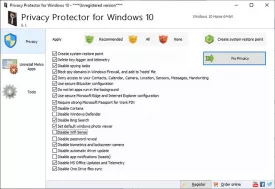Privacy Protector for Windows 10 6.1
Privacy Protector for Windows 10 Specifications
Privacy Protector for Windows 10 Review

by
Last Updated: 2020-03-20 18:53:10
A lot of people aren't familiar with how Microsoft secretly delves into your personal information. While they say that they don't do so without consent, it's on the user to refuse rather than accept. Data collection tools are turned on by default when installing Windows 10, and there's little mention of them once you're in. Should you wish to turn them off, the settings themselves are incredibly difficult to locate. There are tools out there to help you out with that, and Privacy Protector for Windows 10 is one of them.
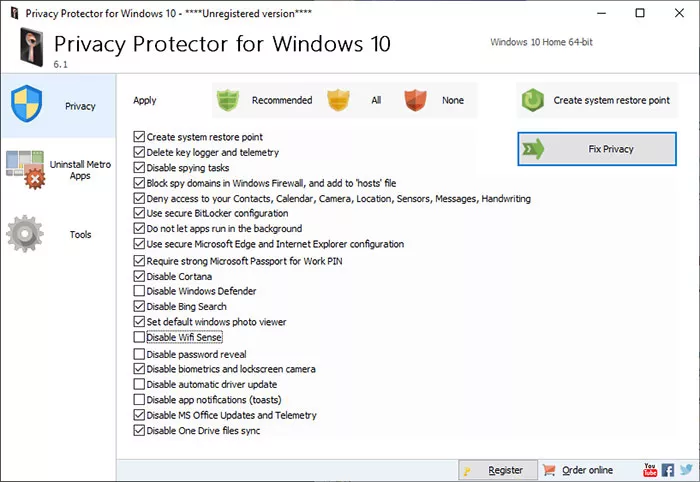
Installing Privacy Protector for Windows 10 is incredibly easy. Simply run the installer and you're good to go. Once that's done, you can run the executable and the program will pop up. The interface is incredibly straightforward and highly intuitive, which means it can be used by everyone, even those with almost no computer skills. However, if you aren't completely sure what you're doing, then you should go with the recommended configuration.
Before you make any changes, you should really create a restore point so you can fix any unforeseen errors. There are many different tweaks you can make to your computers, such as denying access to your contacts, calendar, camera, location info or sensors. You can also block Cortana, WiFi Sense or Bing Search, along with Windows Defender or Office update.
All in all, if you want to make sure you're as private as possible so that Windows 10 can't get info on you, then you should give Privacy Protector for Windows 10 a download.
DOWNLOAD NOW
At the time of downloading Privacy Protector for Windows 10 you accept the terms of use and privacy policy stated by Parsec Media S.L. The download will be handled by a 3rd party download manager that provides an easier and safer download and installation of Privacy Protector for Windows 10. Additionally, the download manager offers the optional installation of several safe and trusted 3rd party applications and browser plugins which you may choose to install or not during the download process.