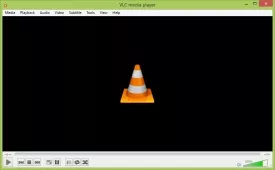VLC Media Player Specifications
VLC Media Player Review

by
Last Updated: 2016-07-12 06:25:45
VLC Media player was once a true underdog in the media player market; however since its initial release back in February of 2001, it has evolved into easily and arguably the best media player available both on Windows PCs and Mac OS computers. VLC is one of the only media players that, “out of the box,” can playback all standard audio and video formats.
Other popular media players such as Windows Media Player, iTunes, and Quicktime need downloaded codecs, plugins, and/or add-ons in order to playback all standard media formats. This alone garnished more users in VLC’s favor, because users didn’t know how to properly install audio or video codecs, plugins, or add-ons and VLC came standard ready to playback all of your files. And that wasn’t all that was unique about VLC.
VLC player had a different interface from other popular media players. Of course it had the standard audio and video controls at the bottom of the window, but that was it. With iTunes and Windows Media Player, users had grown accustomed to having a sidebar where they could access their files and play them in the player easily. VLC look at things a bit differently. When the application loaded, there was no more than a large black screen and controls at the bottom. There was no clear way of how users were going to access their files and play them in VLC. This initially caused some confusion until users realized that VLC is a media player, rather than an entertainment hub. But the interface difference was accepted eventually with open arms as users felt more immersed in their content.
VLC is a relatively small application. It can keep its size so small for various reasons, but one of those reasons is because unlike its competitors, VLC does not save your files to the player or any other subfolder located on your computer.
VLC has gotten some new features over the years and has evolved into more than just a media player. VLC can now convert files to other formats as well. It has a built in full audio and video converter that you can use to convert and compress large files, such as .avi’s into smaller, more manageable, and compatible files such as .mp4’s. You can also convert your DVD’s with VLC so that you can share them with your family and friends easily.
VLC player also allows you to stream content from the internet. If you have found a great video, but it is rather large in size and you don’t want it taking up your space on your computer, but the content provider only hosts the file as a download, you can simple copy the download link into VLC and it will stream the content for you. No need to free up space on your hard drive.
VLC has also grown with the advancing technologies as it now supports even more audio and video formats. It even has support for 4k video, a relatively new consumer technology.
More VLC software:
VLC 32bit
DOWNLOAD NOW
How to Install VLC Media Player
Fast step by step installation guide for VLC multimedia player
Let’s run the downloaded file and choose “English” as installer language. Then press “Next” to go forward in the installation process and see that the installation wizard allows
How to Use VLC Media Player
Learn to use VLC Media Player to play any kind of multimedia
VLC Media Player is a complete lightweight multimedia player that supports most of the formats and codecs available. In this guide we are going to take you through step by step process on how to easily use this ...
VLC Media Player in Spanish
At the time of downloading VLC Media Player you accept the terms of use and privacy policy stated by Parsec Media S.L. The download will be handled by a 3rd party download manager that provides an easier and safer download and installation of VLC Media Player. Additionally, the download manager offers the optional installation of several safe and trusted 3rd party applications and browser plugins which you may choose to install or not during the download process.