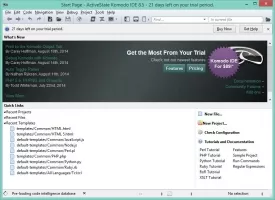Komodo IDE 8.5.3
Komodo IDE Specifications
Komodo IDE Review

by
Last Updated: 2014-08-21 14:21:02
Komodo IDE is an advanced computer language editor with a lot of advanced features for Windows. If you are a programmer it is definitely worth giving Komodo IDE a try. With it's ability to understand such a large selection of commonly used languages, having an all in one application for programming makes everything easier.
Komodo IDE is a cross platform IDE for most of the commonly used languages, including Python, PHP, Perl NodeJS, Ruby, HTML, CSS, Javascript, and more! With the ability to do all of your programming from one application can make any programmer's life just a little bit easier knowing you don't have to switch around application, or have multiple open at the same time, to get the job done with quality and speed.
It also has a very nice advanced editor with a wide array of features. The advanced editor allows you to make multiple selections which allows you to select multiple positions so all of them will reflect your changes, a multi window or split view so you can edit side by side, variable highlighting, conditional snippets, a unified menu button, and with a lot more to offer which is definitely worth trying out yourself.
How about an IDE with code intelligence? Komodo IDE has you covered which will have your back when you make any mistakes. Komodo will help you with code refactoring, autocomplete and calltips, XML autocompletion, a code browser which allows you to navigate the source code structure in a hierarchical, collapsible view, and a DOM Viewer which inspects and edits HTML and XML documents.
You will also be greeted with version control systems, which allows you to view revision history, add and remove files, commit changes, revert changes, and push to remote repositories for distributed source code control systems. Komodo IDE also comes equipped with streamlined workflow with file management. Breadcrumbs navigation which shows the directory ancestors relative to the current editor file, file sorting and grouping, minimap navigation, history and bookmarks, and a sync feature.
If you want more to your experience and flexibility, there are add ons and customization just to top it off. With different themes to set the mood of your workplace, extensions for more options, visual styling, floating side panes, and integrated tools to extend support for additional Version Control Systems and databases.
Komodo IDE is available as a 21 day free trial to try out the application before purchasing.
DOWNLOAD NOW
At the time of downloading Komodo IDE you accept the terms of use and privacy policy stated by Parsec Media S.L. The download will be handled by a 3rd party download manager that provides an easier and safer download and installation of Komodo IDE. Additionally, the download manager offers the optional installation of several safe and trusted 3rd party applications and browser plugins which you may choose to install or not during the download process.