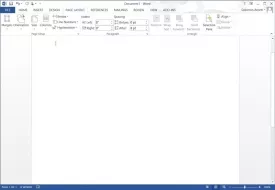Microsoft Word 2013
Microsoft Word Specifications

Microsoft Word Review

by
Last Updated: 2014-05-09 08:48:06
Microsoft has seen its world famous, arguably flagship application go over a few hills in the last decade - one big one in particular which is commonly referred to as 2007. Office 2007 was a big mistake by Microsoft and it negatively impacted the sales of Microsoft Word 2007 because it inherited many of the huge changes that Microsoft was making at the time, such as the action ribbon that would be located in the top left corner of every application. While it was a great idea - as we see many companies implementing a very similar system now - consumers were not ready at the time. It was too big of a change. In fact, most businesses just opted to stick with Microsoft Office 2003 since it was a trusted and proven platform for 4 years.
This version of Microsoft's word processing application, Microsoft Word 2013 goes back to what we all fell in love with about it. The 2003 version was simple, direct, easy to navigate through, and beautiful to look at. And 2013 brings it all back to us. The interface is clean and crisp. Typing in Word 2013 is a pleasure as Microsoft has done some pretty nifty things with the caret making typing feel smoother as if your words are flowing onto the screen.
Don't let this pleasant typing experience fool you though as Microsoft Word 2013 is packed with the power to get real work done too. Take advantage of all the new visual aids that are now available including new charts, tables, and graphs to aid your presentation, research paper, numbers call, etc. They look good and they work great.
Microsoft Word 2013 comes with more templates than ever before. From professional resumes to elegant bridal shower invitations, there's something for almost any occasion. Simply find a template that you like and download it to get started. If you're not satisfied with the templates provided, you can always create your own and save them to your hard drive or to the cloud.
Why save your files to an external drive and risk losing it and your files when you can easily upload your work to the cloud and have it no matter what you lose? Why save a file to your hard drive and then upload it to another cloud platform when you can handle the task quicker and easier by uploading to your Skydrive? Skydrive, Microsoft's cloud platform has become more and more implemented in Microsoft's recent applications including its office suite. Now, more than ever and better than ever, you can sync your documents with your Skydrive from within Word 2013 and other office suite applications. You can even save your newly created themes to your Skydrive for easy access from other computers.
Please note that Microsoft Word 2013 is not 700MB in size; however it does come bundle with the rest of the Office 2013 suite. If you would only like to install Microsoft Word 2013 and none of the other offers available to you, you can do so by navigating to the "Customize" menu during the installation.
More Microsoft Word 2013 related software:
Microsoft Word 2010
DOWNLOAD NOW
Microsoft Word in Spanish
At the time of downloading Microsoft Word you accept the terms of use and privacy policy stated by Parsec Media S.L. The download will be handled by a 3rd party download manager that provides an easier and safer download and installation of Microsoft Word. Additionally, the download manager offers the optional installation of several safe and trusted 3rd party applications and browser plugins which you may choose to install or not during the download process.