How to make your own Minecraft mod easy in Java

Date: 2014-05-27 08:07:59
By:

For developers, Java is one the most popular development languages in the world, used for desktop, web and mobile applications, especially if you work on Android devices, as everything in them is Java-based. But for non-developers and most gamers, Java doesn’t really mean much, as there really aren’t many Java Games out there because almost every engine uses C++ (or Lua).
However, there is one commercially successful game with a fantastic modding and creating community: Minecraft.
If you’ve ever wondered what you’d need to setup your workspace to mod Minecraft, then read on. While some Java development knowledge is required, the different tutorials and step-by-step guides out there will give you enough of it to start experimenting on your own and build some of your first Minecraft Mods. You must at least know the Java basics to be able to work with these mods, but again, there’s an abundance of guides for that online and you will probably learn by doing.
First, as with every single Java project in the world you wish to develop you need the Java Development Kit and the runtime, for example the Java 2 Runtime Environment (J2RE). Once installed you might need to wait for a few Java updates to go through. Once that is done, one step you will most likely have to perform is setting up your system variable, in which you tell Windows (assuming you’re using Windows) where your Java is installed so you can run Java commands from the console. As this is something developers go through with most languages, there is an abundance of tutorials on this subject (and it’s not really difficult), so don’t worry about it.
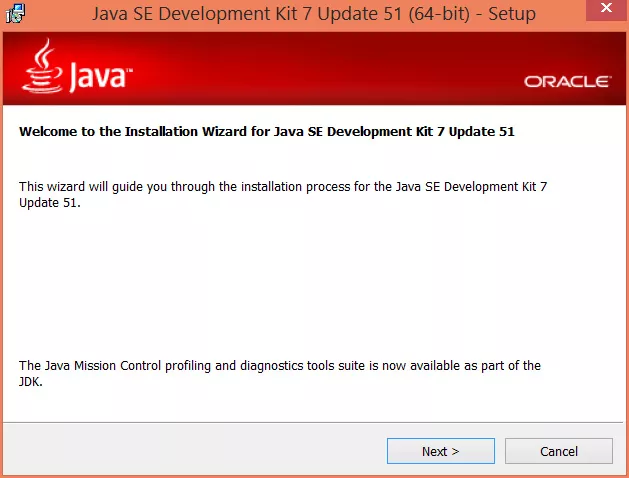
Once that is done you need to set up your Integrated Development Environment aka IDE, and with Java you have two options, either Eclipse or Netbeans, though in this case you better go with Eclipse as most modders use it and their plugins and codes are made to work with this IDE.
The next thing you must do is download MinecraftForge, which is an API (Application Programming Interface) which provides compatibility with almost every single Minecraft Mod Loader and even links to the base Minecraft program so you don’t have to modify the game’s source code to make your mods more advanced.
Both Eclipse and MinecraftForge are zip/rar files and once uncompressed, you must execute Eclipse and set your workspace to the Eclipse folder within the uncompressed MinecraftForge folder. The reason for this is that it includes a copy of the Minecraft code in there, making it easier for you to just jump in and start working. Even better, you don’t even need to have Minecraft installed as you can run it from Eclipse using the source code.
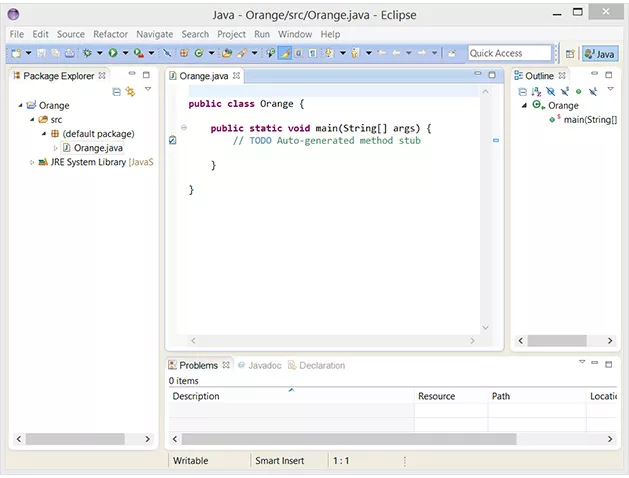
With the previous steps completed, you now have everything you need to start creating Minecraft Mods as our article about the best Minecraft Mods. Of course, these are just the “system requirements” for doing so, but you will definitely need them.
Also, remember that some Java development knowledge is necessary, so you might want to start with that before you jump into the modding world.
Five Minecraft Mods to Improve the Core Gameplay Loop.
Minecraft took the game world by storm when it came out. In fact, it's easily one of the most popular games in the world now, even almost a decade after its initial release. Its gameplay loop, creative potential, and most importantly, its modularity, makes it one of the most popular targets for ...
Five Incredibly Impressive Indie Games.
Indie games have mostly taken the place of Flash games from the early 2000s. Aspiring developers now make their mark via itch.io instead of Newgrounds, and this is usually where you can find some incredibly creative games. As with most things, however, most of them are...less than good. The games on this ...
Five Minecraft Mods That Add a Ton of Features.
Minecraft took the game world by storm when it came out. In fact, it's easily one of the most popular games in the world now, even almost a decade after its initial release. Its gameplay loop, creative potential, and most importantly, its modularity, makes it one of the most popular targets for ...















